Lightroom does not have layers, and sometimes I’d really like to have noise textures applied on my photos. I figured out that although it is not possible to create presets with brush adjustments from user interface, it is possible to create preset with text editor that contains brush adjustments.
With handcrafted preset file, I can create a spot noise texture, like this (applied on a square 80% gray image). As you can see, the effect is very subtle here, but you can adjust layers parameters using the standard Lightroom brush adjustments.
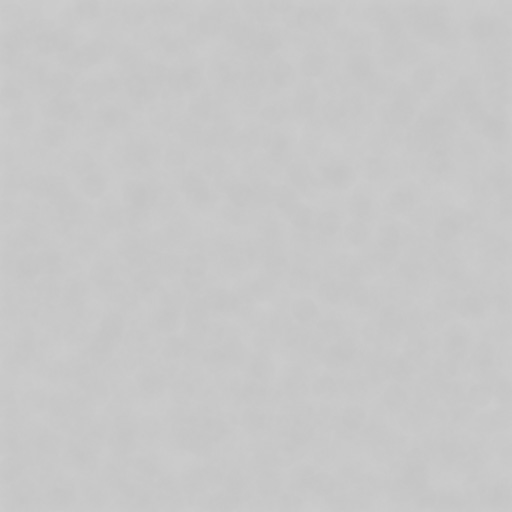
Here’s the preset applied on a processed photo:

And here’s the same photo, but without noise texture layer. You really can’t see the noise texture, unless you know that it is there. I think this technique is useful, it adds a bit more character to some photos.

Finally, here’s the download link to Lightroom preset: CaptureMonkey_Spotty_Noise_Texture.zip. The preset works with both Lightroom 3.x and 4.x.