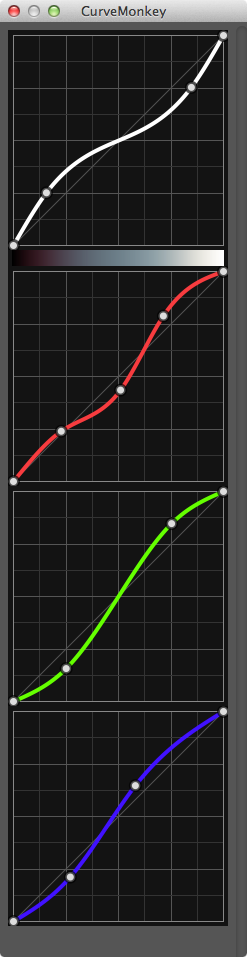 Lightroom 4.0 finally added possiblity to adjust RGB curves, that is well communicated from the Lightroom evangelists (both paid and non-paid). What is not communicated, is that the curve editor itself is like a time capsule from the 90s!
Lightroom 4.0 finally added possiblity to adjust RGB curves, that is well communicated from the Lightroom evangelists (both paid and non-paid). What is not communicated, is that the curve editor itself is like a time capsule from the 90s!
Previous Lightroom versions contained the same point curve editor, where it was used to modify the intensity curve. The editor is quite minimalistic, it has possiblity to adjust the curve control points X,Y values and ability to set couple of preset curves (linear, medium, strong contrast). It is basic but does it job… except that the RGB curve mode loses the presets (ok, there is still Flatten Curve option, but that’s it!). And, I don’t really know anyone can make adjustments based on the individual curves: Lightroom 4 does not even show the RGB curves on screen together, you can only see one component curve at a time.
I’ve been working on a little plugin, which integrates to Lightroom 4, but allows a few tricks with the curves. On the left hand side, you can see a early screenshot of the plugin, the CurveMonkey is a working title, but those tend to stick around in my projects…
Most important feature is that you can see all 4 curves at the same time, and you can adjust them “live” with Lightroom, the changes are reflected to Lightroom instantly. I’ve added some necessary options to the context menu, so that you can select the most common curve presets and also copy and paste between the different curves (the bottom screenshot shows the context menu).
What is also included between the intensity and RGB curves, is a special gradient visualizing effect of the RGB and intensity curve combined. I got this idea few years ago, but I’ve never seen it in use in any image adjustment software, so perhaps it’s time to put the idea into good use!
The plugin is not (yet) ready for release, as there are some quite tricky bugs left, but it should be finalized shortly for Mac OS X release. Windows users will have to wait until June or so.
Let me know what you think!
