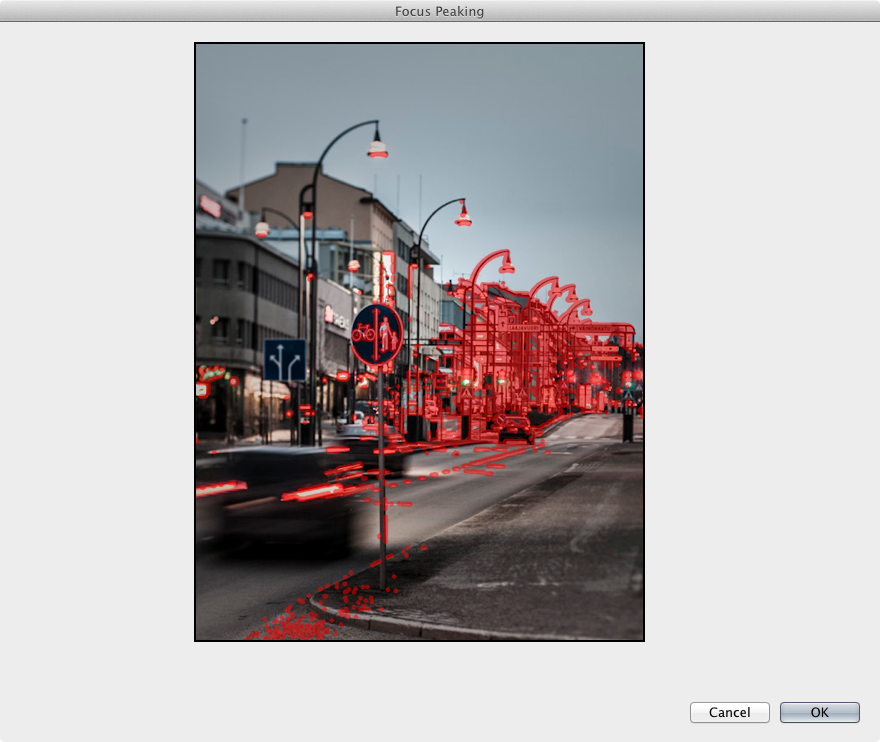Lightroom Focus Mask plugin highlights the areas that are in focus. Lightroom 4 and later only!
This is an early beta version of focus mask plugin for Lightroom 4.x and 5.x. After installation, you can open the plugin from File / Plug-in Extras / Focus Mask menu item. The plugin opens with either single image, or several, depending on your current selection. In single image mode, the photo is shown in larger size, and in multiple images, the view can be scrolled. Currently, the amount of images is restricted to 32.
On top of each image, you can see a pure red mask, which indicates the areas with most detail. Note that this does not necessarily mean that your image has acceptable sharpness, but it is generally a good indication of how sharp the image is. On the Mac version, clicking the image selects it as “active” image. Currently, this does not work on Windows, because Lightroom has some huge differences between UI controls on Mac vs. Windows.

Techical Notes
Windows: This plugin requires Visual C++ 2010 runtime, installer available from http://www.microsoft.com/en-us/download/details.aspx?id=8328
This plugin operates on Lightroom’s preview images, so it is essential that you have rendered at least standard-sized previews of your images. Since Lightroom does not have proper APIs for accessing the preview images, this plugin accesses Lightroom’s internal files. This means that if the preview is not yet written into a file, plugin will render the focus mask incorrectly.
The mask images are stored inside your catalog preview directory in separate “focusmask” directory. Deleting this directory will also remove all pre-rendered masks.
Download
Feedback
I’m looking forward for some feedback, for example:
- focus area indication, do the parameters need to be adjusted further
- visualisation bugs
- general performance
- and generally anything else you are having trouble with